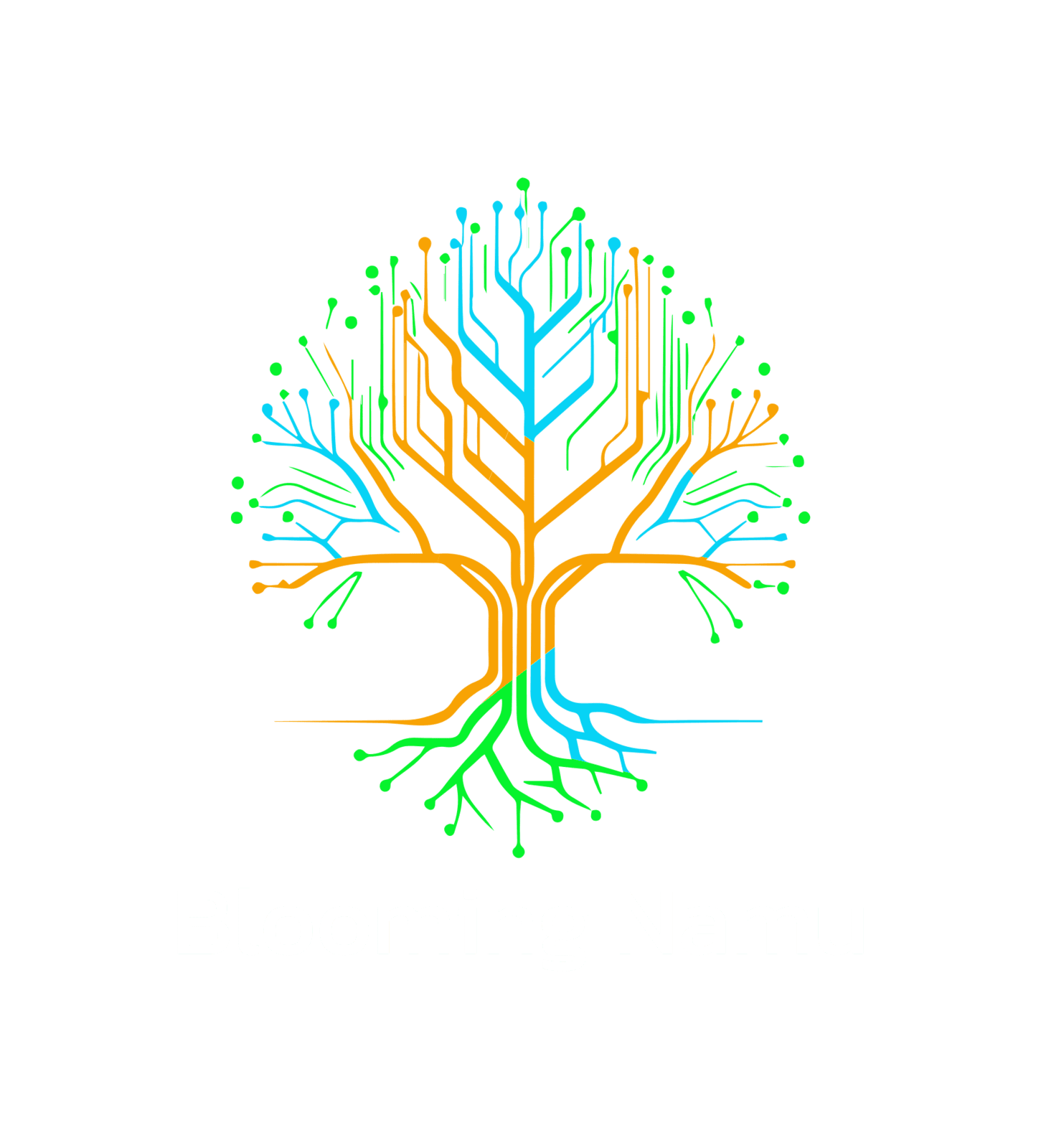Most Zoho platforms are free to use
Being a small business owner, I was impressed by the sleek, modern design and the free functionality that these platforms provide. Especially starting out with a new business, it's important to find platforms that can help manage your customer relationships (CRM), projects, and other key aspects of your business. I found the majority of those tools with the Zoho suite.
Preferring watching a video on this content instead? See this video tutorial: https://youtu.be/GYyEZJGNUSo.
Perks of using Zoho
- Nearly 30 years old and successful internationally.
- Cloud-based platforms that can be accessed anywhere on multiple devices.
- Offers an incredible suite of Zoho applications that integrate well with each other.
- Great for individuals or teams that need to collaborate.
- Each platform scales with your business to provide more features as your team grows.
- Extensive developer documentation for businesses that need customized development.
Cons of using Zoho
- The free version won't always suit your needs. You will want to upgrade specific platforms into paid subscriptions to receive fuller features. However, the great benefit of that is you can pick and choose which platforms to subscribe.
- You may be unfamiliar with Zoho and you may have heard about other popular platforms that do similar things, such as Microsoft, Odoo, NetSuite, and some others.
A subset of the Zoho platforms that I found useful for my business
- Zoho Projects - task management system.
- This is equivalent to a to-do list for each of my clients. It helps keep track of which tasks are outstanding, and which tasks are already finished.
- Zoho CRM - customer relation management system.
- All of my client contact information and client deals reside in this system, so that I can easily understand how my projects are progressing.
- Zoho Survey - feedback surveys.
- Who doesn't love free feedback? I use this to ask questions about my products and presentations.
- Zoho Forms - contact/registration forms.
- Receiving client registration information is incredibly easy using these forms because I have integrated directly into my CRM platform.
- Zoho Bookings - appointment scheduler.
- This calendar is linked with my business email/calendar so that client's can book me without overlapping an existing appointment.
- Zoho Website - public-facing business website.
- If you are reading this, then you've already found my public-facing business website. It is incredibly simple to learn yourself and easy to use.
- Zoho Invoice - invoicing/expenses system.
- Used to store my client quotes and invoices, my expenses, and track my time spent with clients via a timesheet.
- Zoho WorkDrive - centralized cloud file storage.
- My client files are stored on this cloud storage system so I can access them from anywhere on the job.
- Zoho Cliq - team collaboration and file sharing platform
- I use this for chatting with clients without having to use email.
- Zoho Mail - email services for your business.
- Used for sending and receiving business emails.
- Zoho OfficeSuite - word, spreadsheet, presentation, and pdf creation - *paid subscription
- I do not use this yet, however this is a cheap alternative to buying Microsoft products.
- Zoho Meeting - video and conference calling.
- I can meet with my clients virtually, similar to Zoom and Microsoft TEAMs.
- Zoho Books - accounting bookkeeping system.
- Used for keeping track of my chart of accounts for my small business.
How can Blooming Namu help?
- Our professionals will provide a customized setup with one-on-one guidance to ensure your business is totally equipped with the right tools for the job!
- Need a tech guy? Allow our team to support your business with IT assistance throughout the life of your business.