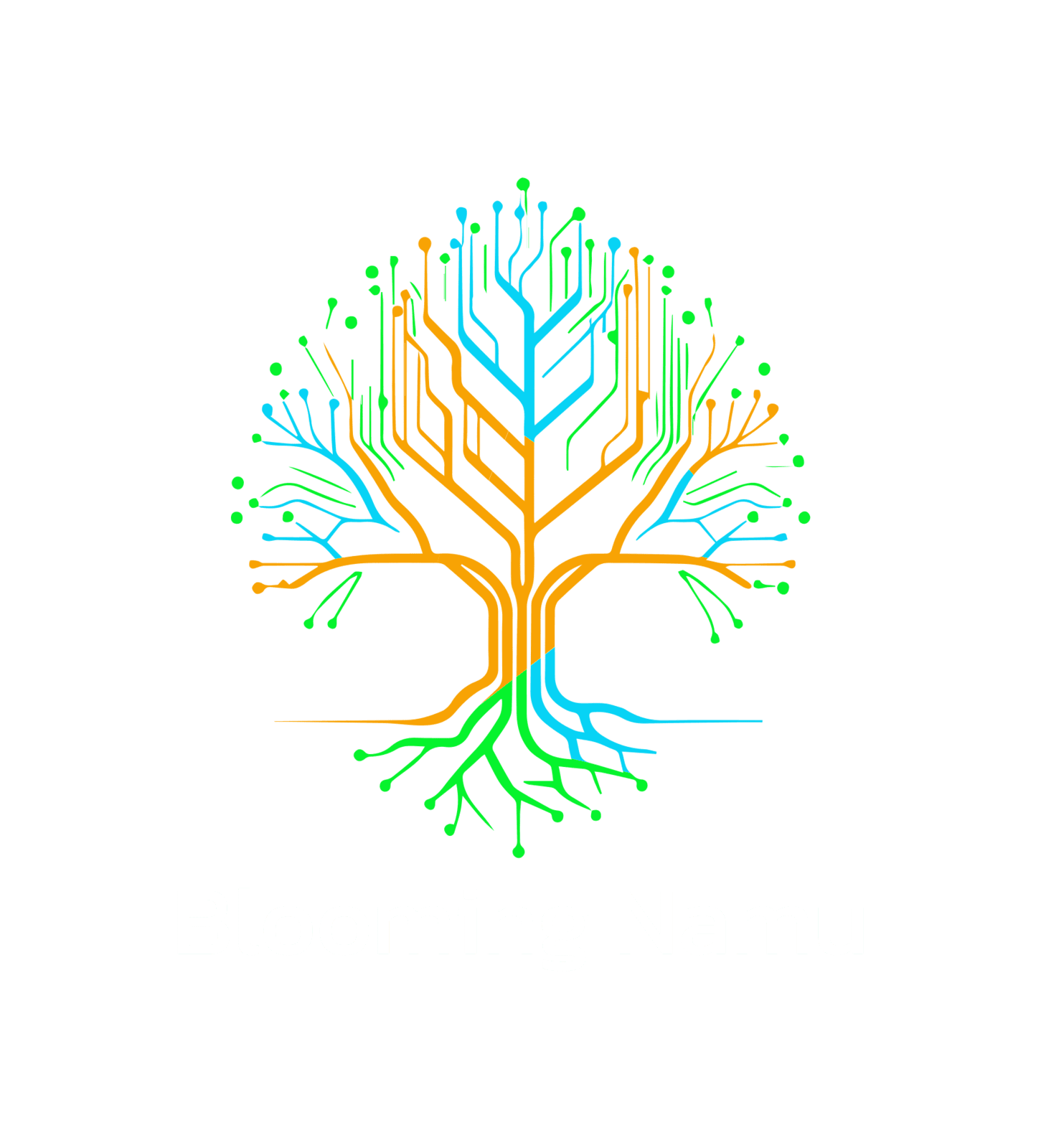Receive credit card payments securely
When it comes to products and services in our virtual age, customers tend to want to pay online using credit cards or other payment options. As a business owner, it can make sense to be paid remotely and save time. No more manual entry. No more checking the mailbox. Receive your payments instantly online.
Preferring watching a video on this content instead? See this video tutorial: https://www.youtube.com/watch?v=_uXdwzleJxU.
Payment options
- You may be wondering which payment provider can provide the services you need for secure online payments. There are a variety of options including Paypal, Stripe, Square, Wave, and others.
- We will be focusing on Stripe for this article because Stripe has no monthly fee and charges nearly 3% of the total transaction as a fee, which is a similar competitor to other online payment providers.
How to use Stripe
- Create an account with Stripe and provide your business information, bank information (to receive payments), and other required identification.
- Create 'products' which will be the basis of your invoicing. If you are providing a service then it will be created as a 'product' in Stripe. Each product will receive a name, description, and price.
- Create a secure payment link that will be used by the client to send their payment. The payment link will include your products/prices and will ask for their address information to accurately calculate tax.
Transactions and reporting
- Stripe includes many rebuilt reporting and transaction reconciliation functionality.
- Download your transactions into a csv file to be consumed by your accounting software
Integrate the invoices directly into your accounting system
- Stripe developer documentation is available to connect your Stripe system directly into your accounting system to remove any manual work.
Integrate the invoices into your shared file storage
- Automatic backups can be set up so that your invoices appear in your shared file storage.
Integrate the invoices into your CRM
- Stripe developer documentation is available to connect your Stripe system with your CRM so that you can view invoices attached to each of your customers.
Final thoughts
Offer your customers the opportunity to pay with online options in addition to paying with cash, check, e-transfer, etc. Stripe's transaction fee of 3% comes with the convenience of reporting capabilities and no monthly fees. It is a payment processing option that should be considered.
- Our professionals will help configure your business's unique solution and provide guidance and support!
- Need a tech guy? Allow our team to support your business with IT assistance throughout the life of your business.